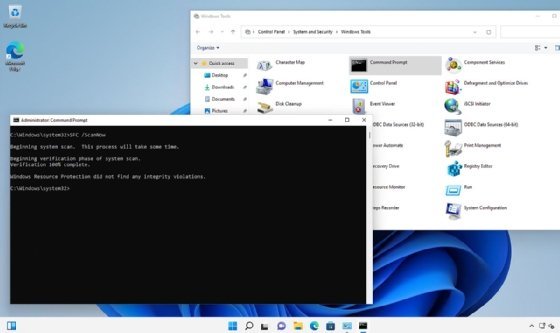In modern development environments, remote system discovery is often a crucial aspect of managing networked devices. For Windows developers, the RemoteSystem.FindByHostNameAsync method provides a way to discover and interact with remote systems over a network. However, users may encounter issues when using this method with Windows 11 machines. This article explores common problems and solutions related to RemoteSystem.FindByHostNameAsync in a Windows 11 context.
Understanding RemoteSystem.FindByHostNameAsync
The RemoteSystem.FindByHostNameAsync method is part of the Windows.Devices.Enumeration namespace in the Universal Windows Platform (UWP) API. It allows applications to find remote systems by specifying a host name, which is useful for applications that need to locate and connect to devices on a local network.
Common Issues with Windows 11
- Network Profile SettingsWindows 11 includes changes to network profile settings compared to previous versions. By default, Windows 11 may use a “Public” network profile, which restricts network discovery and communication between devices.Solution: Switch to a “Private” network profile to enable device discovery.
- Open Settings: Click on the Start button, then select “Settings.”
- Network & Internet: Navigate to “Network & Internet.”
- Change Network Profile: Select the active network connection, then choose “Private” under the “Network profile” section.
- Firewall and Security SettingsThe Windows Firewall and other security settings may block network discovery features. Ensuring that the necessary ports and protocols are allowed is essential for
FindByHostNameAsyncto function correctly.Solution: Configure firewall settings to allow network discovery.- Open Windows Security: Go to “Settings” > “Privacy & security” > “Windows Security.”
- Firewall & Network Protection: Click on “Firewall & network protection.”
- Allow an App through Firewall: Ensure that your application and necessary network protocols are allowed through the firewall.
- Network Discovery SettingsWindows 11’s network discovery settings can affect the ability to find devices using methods like
FindByHostNameAsync. Ensuring that network discovery is enabled can resolve these issues.Solution: Enable network discovery in network settings.- Open Control Panel: Type “Control Panel” in the search box and select it.
- Network and Sharing Center: Navigate to “Network and Sharing Center.”
- Change Advanced Sharing Settings: Click on “Change advanced sharing settings.”
- Turn on Network Discovery: Ensure that network discovery is turned on for both private and public networks.
- DNS Resolution Issues
FindByHostNameAsyncrelies on DNS (Domain Name System) to resolve host names to IP addresses. If there are DNS resolution issues, the method might fail to locate the remote system.Solution: Check DNS settings and ensure proper resolution.- Flush DNS Cache: Open Command Prompt as an administrator and run the command
ipconfig /flushdns. - Verify DNS Settings: Go to “Settings” > “Network & Internet” > “Status” > “Properties” and check DNS settings.
- Flush DNS Cache: Open Command Prompt as an administrator and run the command
- Application PermissionsUWP applications require specific capabilities and permissions to access network resources. Ensure that your application has the necessary permissions to use network discovery features.Solution: Update app capabilities and permissions.
- Update Manifest File: Open your app’s
Package.appxmanifestfile and ensure that it includes the required capabilities, such asprivateNetworkClientServer.
<Capabilities> <Capability Name="privateNetworkClientServer"/> </Capabilities> - Update Manifest File: Open your app’s
- System Updates and CompatibilityWindows 11 is a relatively new operating system, and certain issues might be due to bugs or compatibility problems. Keeping your system and development environment updated can help resolve these issues.Solution: Ensure that both Windows 11 and your development tools are up-to-date.
- Check for Windows Updates: Go to “Settings” > “Update & Security” > “Windows Update” and check for updates.
- Update Development Tools: Ensure that your development environment, such as Visual Studio, is updated to the latest version.
Additional Troubleshooting Steps
- Test on Another Machine: Check if the issue persists on a different Windows 11 machine or other versions of Windows.
- Review Event Logs: Use the Event Viewer to check for any system or application logs that might provide additional information about the issue.
Conclusion
The RemoteSystem.FindByHostNameAsync method can encounter various issues when used with Windows 11 due to network settings, firewall configurations, and compatibility factors. By adjusting network profiles, configuring firewall settings, ensuring network discovery, and updating system components, you can resolve most issues related to remote system discovery. Following these troubleshooting steps will help you effectively utilize FindByHostNameAsync and ensure smooth operation in your Windows 11 environment.